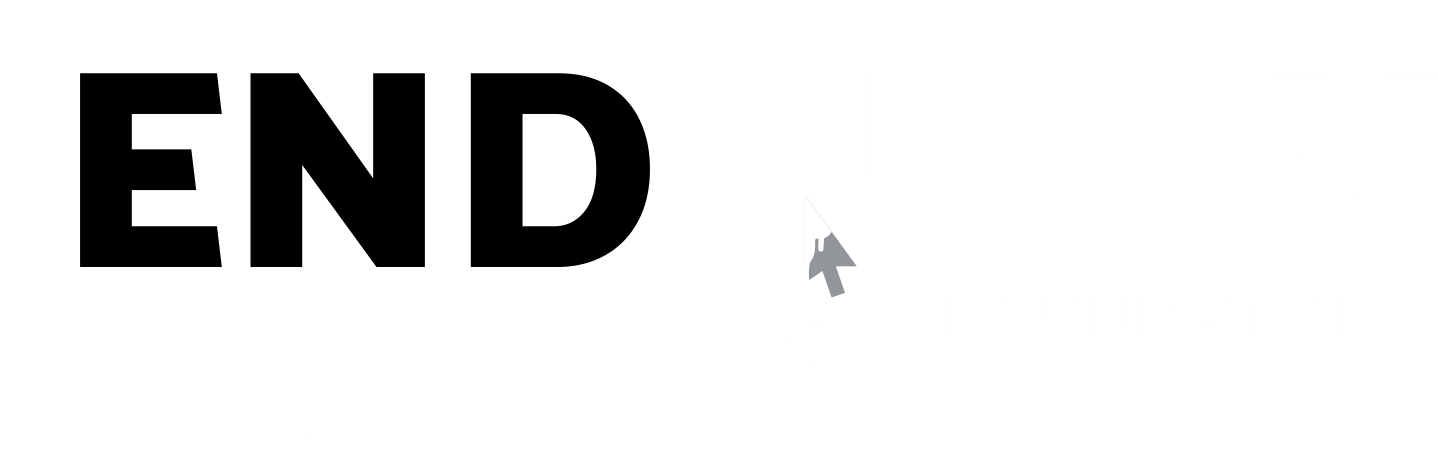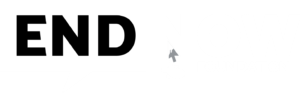New Year’s Digital Resolutions To Keep Everyone Safer And More Secure Online :
- 2020 was the start of a new decade and this year that has led us to so much surprises and dragged us down all our expectations of what was not expected to come and then it actually happened.
- If 2020 taught us anything, it’s that anything can happen, especially when we least expect it. That’s true for cyber security too and it’s why it’s so important to make staying cyber secure a goal for the year ahead. Here are top ten things you can make to help you be better this 2021.
1. Update Your Passwords :
- Firstly have the habit of changing the manufacturer/service providers’ default passwords. Avoid using predictable passwords (i.e. pet names and surnames) Always have the passwords having at least one Capital Letter, one Numeric, and one Special Character, making the password prediction difficult.
- Instead of using a password locker software, one can always keep their passwords in a list in password-secured Word or Excel file, or (better) a PDF file that can be opened on any device and Don’t name the file as “passwords” as the hacker might see it and try to bust the encryption.
2. Stop Over Sharing :
- Social media is it gave voice to voiceless people, but at the same time we are creating a surveillance society where the smartest way to survive this society is to go voiceless.
- The majority of netizens treat social media platforms as though they’re actually whispering in their best friend’s ears. Over the few years, We have seen our friends post photographs of their credit cards and publish their new cell phone number, Location, etc, seemingly unaware of the negative outcomes of sharing such intimate details in the virtual world. Let’s say if you’re in the habit of sharing images of yourself falling over drunk details of your bachelor party, it’s not going to stand you in good career-wise.
3. Restrict Yourself to Secured Websites (HTTPS://) :
- If the URL says it only HTTP at the beginning, you shouldn’t be there. If it says HTTPS, it means you’re safe. HTTPS Everywhere is a collaborative effort of (a) Tor Project and the (b) Electronic Frontier Foundation. HTTPS Everywhere is a Firefox, Chrome, and Opera extension that encrypts your communications with many major websites, making your browsing more secure. You can download the add-ons from https://www.eff.org/https-everywhere.
4. Protect Your Privacy :
- Online Privacy is the right to keep sensitive data and information produced as a result of using the web, private. Businesses acquire as much personal information. Our habits, preferences, choices, and location are tracked and collected by companies looking to provide highly relevant information to our queries, tailors advertising campaigns, products, and services from our phone, GPS, and other devices and eventually shared to the third parties without consent which is breach of privacy.
- Corporations are stealing private words, actions, conversations, photos, and them making them public. Making public without consent, context and compassion.
5. Back-Up Data :
- All of us keep personal financial information on our laptops and desktops, making them even more vulnerable to theft. It’s not only cyber-attacks that endanger our personal files, an electrical storm can cause damage to your hard drive, making it difficult and expensive to retrieve lost or corrupted files.
- Take regular backup of your important data and ensure you test that it can be restored. Ensure that the back-up you have taken is not connected to any of the networks. It advised that you consider backup on the cloud so that you will be able to access it from anywhere.
6. Take Extra Care with Emails and WhatsApp Messages :
- Scammers use email or WhatsApp messages to trick you into giving them your personal information. They may try to steal your passwords, account numbers, pan numbers, and Aadhaar numbers.
- Phishing emails and WhatsApp messages may look like they’re from a genuine company. They may look like they’re from your bank, a credit card you are holding, a social networking site you have an account. Phishing emails and text messages often tell a story to trick you into clicking on a link or opening an attachment. They may say
(a) They’ve noticed some suspicious activity or login an attempt
(b) claim there’s a problem with your account or your payment information
(c) Has a fake invoice
(d) want you to click on a link to make a payment
(e) say you’re eligible to register for a refund
(f) offer a coupon for free stuff
7. Use a VPN :
- A Virtual Private Network is practically unbeatable, it not only creates a secure tunnel through which all your traffic is diverted, but it also encrypts that data so that, even if it is intercepted, it won’t make much sense. Just as a firewall helps to protect the data on your physical device, a VPN protects it online networks.
- A VPN works by creating a fake IP address to replace your own so that no one can identify your geographical location, keeping you private from the highly connected digital world. It’s highly recommended that you do not use any of the free VPN’s that are distributed over the internet.
8. Use Two Factor Authentication :
- Two-factor authentication (2FA) is a specific type of multi-factor authentication that strengthens access security by requiring two methods to verify your identity. These factors can include something you know (a) username and password (b)plus something you have like an OTP (One Time Password) (c) like a smartphone app to approve authentication requests.
- 2FA protects against phishing and social engineering attacks, and password brute-force attacks and secures your logins from attackers exploiting weak or stolen credentials. Kindly enable 2FA for all your email and social media accounts. You are not any special (a) Ellon Musk (b) Bill Clinton (c) Barak Obama (d) Bill Clinton (e) Carry Minati – All these got hacked, yours can be easily hacked.
9. Use Antivirus :
- Antivirus software helps protect your laptop against malware and cybercriminals. Antivirus software looks at data in web pages, files, software, applications traveling through the network to your devices. It searches for known threats and monitors the behaviour of all programs, flagging suspicious behaviours. It either blocks or removes malware as quickly as possible. It could be referred to as Insurance for Laptops and electronic gadgets we use in our daily routine.
10. Secure Home WIFI :
- Security starts at home, Wi-Fi (Wireless Fidelity – Wireless Network) has made it so easy for anyone to use the Internet on our laptops, smartphones, tablets, and other IoT wireless devices anywhere in the house without the laying of LAN cables.
- A few tips could be like change the (a) Router default username Password (b) Default IP address (c) Change Network’s Name (d) Activating network encryption (e) Enable Guest Network (f) MAC address filtering enabling only registered systems to work additional you can think of enabling (g) DHCP Functionality Remote Access (h) Hiding your network name (i) Updating Router firmware and (j) Enabling Parental Control, Play it Safe and Safe Search for Kids.
Conclusion :
- If you have experienced any cybercrime, log a complaint on to the national cybercrime portal – https://www.cybercrime.gov.in/ and file a complaint. Make sure you make Digital Safety is one of your top priorities for 2021 and stay one step ahead of cybercrime with all the tips listed in this article. Getting your cybersecurity sorted doesn’t have to cost a fortune in either time or money, but ignoring it is liable to cost you plenty of both.